| • | Automatically calculates the best route between two addresses in seconds. |
| • | Highlights your route on a detailed road map. |
| • | Provides turn-by-turn directions of your journey. |
Pinpoint the start and end address of your journey on the map and the automatic route finder will calculate the route between the two points, or alternatively just use the street name. The shortest route for your journey will be highlighted on a detailed road map. If you can’t read the map then use the list of directions produced for the journey.
To activate the automatic route planner, select Shortest Path off the Tools menu.
A dialog box will appear prompting you to choose a path method.
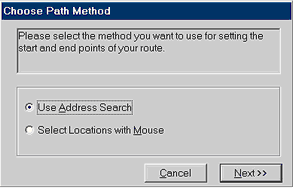
Note: If you have installed both the North and South Island then you will need to specify which Island you require for your route.
Once activated, you can either:
| • | Use Address Search, or |
Select an option and click the Next button.
QuickMap will then try to calculate the route between the two addresses you have entered. If successful the route will be displayed on the map and a list of turn by turn directions will be provided in Wordpad.
For information onTrouble Shooting the Automatic Route Finding