It is possible to alter the Label on screen for some Layers. This is accessed by clicking with the right mouse button on a Layer from within the Layers Control window and selecting Label.
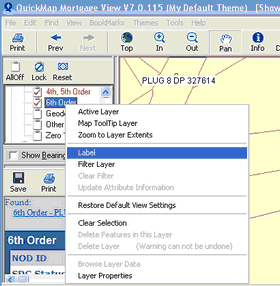
The label should be selected from the drop-down list box. Three different items can be added to the Label and they will all appear on one line.

The new label can be applied for use in this Session only or can be used in all Sessions from now on. Click on Apply then Close.
To return the label to the default settings, select the Restore button, click on Apply then Close.
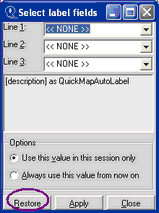
NOTE: It is possible to manually change what appears in the Label, but this is only for users who have an advanced understanding of SQL Syntax, which is beyond the scope of this document.