When using Quickmap, you may get the following error:
Could not open database Provider=Microsoft.Jet.OLEDB.4.0;Data Source=Q:\qmap\data\QMapData.mdb;Persist Security Info=False You do not have the necessary permissions to use the…
Your system may be blocking access to the Microsoft Access 2000 database if its located on the network. The easiest fix is to replace QMapData.mdb with a Microsoft Access 97 database.
❗ Important: If you have added your own data to this database, or are not sure if you have added data to it, then contact us for help.
If the problem is a permissions issue for the user, the solution is to change the permissions:
- Right click on folder i.e. Q:\QMap\data
- Click on Properties then Security then click Edit
- Tick ON “Modify” and OK

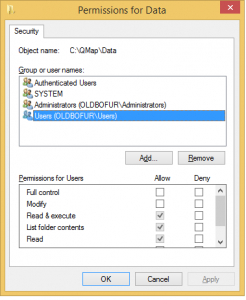
- Then go to Advanced Settings and click Change Permissions. Check that it says “Modify” in the Access of Users.
- At the bottom on the window, tick ON “Replace all child object permission entries with inheritable permission entries from this object” then click OK.
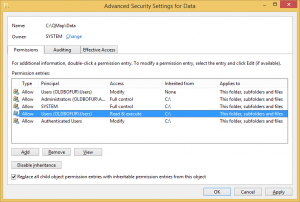
Please like this page:
