Bookmarks enable you to quickly move to a Screen Extent
Locate the required screen extent, click on BookMarks->Add to Favourite Extents, allocate a name, OK.
BookMarks will be listed in alphabetical order.
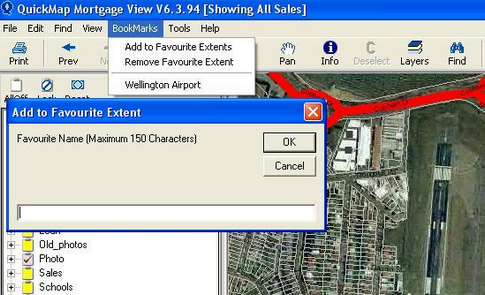
To move to a Favourite Extent, select it from the list in the BookMarks.
To Delete a Favourite Extent, click on Remove Favourite Extent and the select it from the list, and OK.