It is possible to copy images from Google Earth and paste them into QuickMap.
NOTE: This functionality can be used to copy and paste an image from any other source. However, unless the image is an ecw with built-in co-ordinates, the image will need to be manually placed and resized to the correct location.
Select Edit->Copy Image off the menu, then in QuickMap press CTRL/V.

You will be asked to select which Layer to paste the image to. NOTE: The Layer must be an image layer
 .
.
QuickMap is able to automatically place the Google Earth photo in the correct location. Note: QuickMap does not license the use of Google Earth, so you need to make sure your Google license agreement allows this.
If QuickMap can't automatically figure out where to place the image, it provides you easy-to-use tools to move, resize or rotate the image into the correct location. If the image is rotated, there will automatically be a black border indicating the rotation from the original insertion point. Short-cut keys can assist in moving the image.
The Mouse can also be used to drag the image into the desired location.
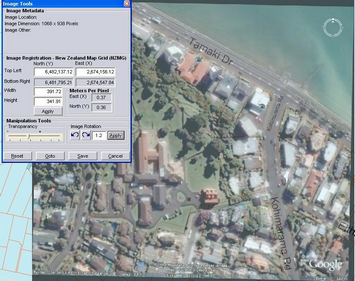
Once the image is accepted into the layer, the positioning cannot be modified, the image needs to be reinserted.
To Delete the image, make sure it is selected with the Info Tool, and push Delete.