When adding an image, provided the 'edge' of the image is visible and the curser is in the hatched area (see below) the following short cuts work.
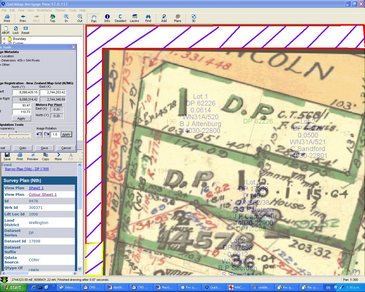
Panning, zooming etc while the image is displayed can be done using the numeric key pad as follows:
| • | 1 Pan South West |
| • | 2 Pan South (Also Down Arrow) |
| • | 3 Pan South East |
| • | 4 Pan West (Also Left Arrow) |
| • | 5 Redraw Map |
| • | 6 Pan East (Also Right Arrow) |
| • | 7 Pan North West |
| • | 8 Pan North (Also Up Arrow) |
| • | 9 Pan North East |
| • | + Zoom In (Also PageUp) |
| • | - Zoom Out (Also PageDown) |