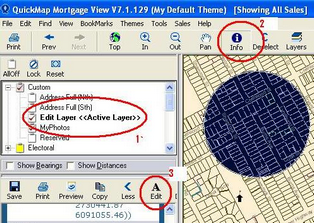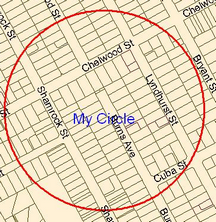Right-mouse Click on the Map and choose Draw Circle
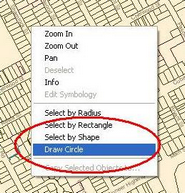
Draw the radius by dragging the Mouse across the screen, starting at the centre point. When the mouse is released, there will be a faint circle on the map and you will be asked to select a Layer to save the circle feature to. Then click OK.
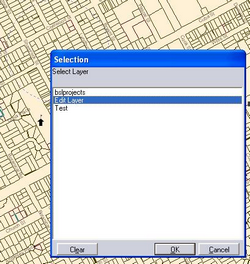
Make sure your layer is turned on and your circle should be visible on the map.
The appearance of the circle can be altered using the Edit Attribute Feature