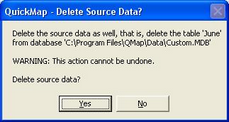Layers you have created and/or the layer features can be deleted by right-mouse clicking on the layer in the Layer Control Window.
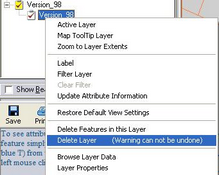
You can also delete a layer by right mouse clicking on the layer and selecting Layer Properties
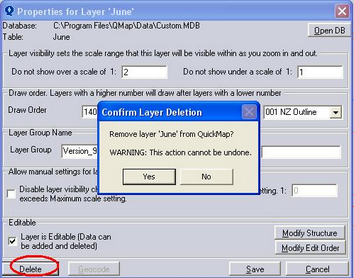
Select Delete. Be aware that this action cannot be undone.
You will then be given the option to delete the Datasource. NOTE: This will completely remove the data from it's source.