If the property boundaries do not overlay the photo boundaries in Google Earth accurately, it is possible to shift the boundaries using Google Earth’s edit tool.
The Edit tool is run by opening out the folders in the Places list:
| • | Temporary Places->QuickMap GoogleEarth->QuickMap, right mouse clicking in QuickMap 2 Google Earth and choosing Properties. |
| • | Make the mouse a hand with an index finger |
| • | The same process in the green diamond area will rotate the QuickMap boundaries. |
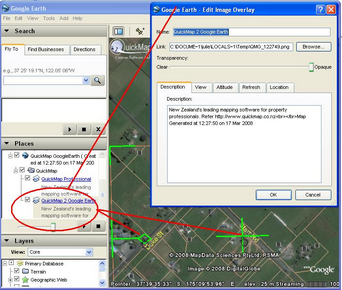
In Version 3 Google, the menu Item is called Edit rather than Properties.