The Layer Properties window allows you to change when layers are drawn, and in what order.
To change the Properties of any map Layer click the right mouse button on the layer that you want to modify and select the Properties option.
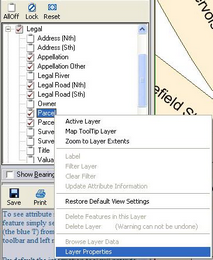
This will pop up the following Layer Properties window.
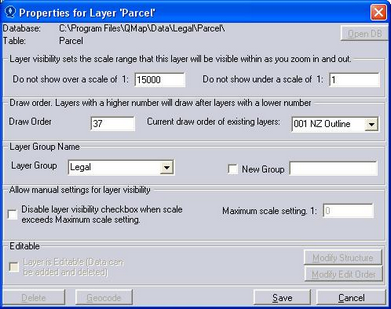
The Layer Properties window is split into 4 sections. These are:
| • | Layer Visibility – enabling the scale range within which the layer will be visible when zooming in and out. |
| • | Draw Order – Draw sequence of layers i.e. which layers get drawn on top of others. |
| • | Layer Group – Define the Layer Group under which you want the layer to appear. |
| • | Allow manual settings for layer visibility – Tick box that enables layer to be turned off above certain scales |
NOTE: For a Layer NEVER to turn on see Default Layer Visibility
Additional Layer Properties window options are:
| • | Save button is used to save any options modified. |
| • | Cancel button is used to close the form. |
| • | Delete button is used to delete layers. NOTE no default layers can be deleted. |
| • | Geocode button – Refer to the Manual Address Geocoding section. |
| • | Modify Structure button - Add/Remove fields which can be reported on or located under the Custom Find |
| • | Modify Edit Order button - Alters order fields appear in the Attribute Editor when Adding Data |