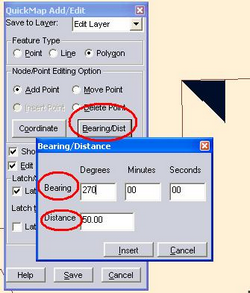The measurement Area can be viewed in either square meters or hectares. Select Tools>Options>Show Area in Hectares (toggle key) to select which measurement option is required.
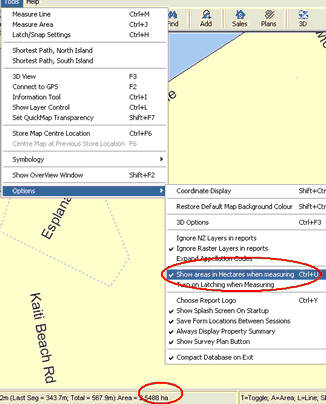
To exit measurement mode, click on one of the other buttons on the toolbar.
Bearings and Distances can be displayed by placing a tick in the boxes at the bottom of the Layer Control Window.
Measurement using the Add facility. This facility allows you to add a feature which goes a set distance along a boundary using the Bearings and Distances Button.