It is possible to create themes based on symbology for different uses.
Click on Themes from the drop-down menu.
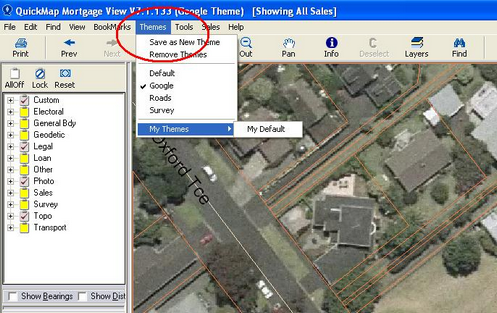
The Google Theme has hollow parcels to ensure that the Images can be seen under the parcel boundaries. This should be used when working with Aerial Photography.
The Default, Google, Roads and Survey Themes are distributed with QuickMap and cannot be altered.
It is possible to create your own Themes, based on any of these and save them in My Themes with an appropriate name. Anything in My Themes are themes the user has created and where the symbology can be changed.
If you are in a Default theme and attempt to change the symbology, a message will prompt you to create a new theme.
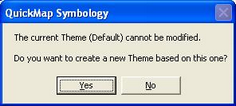
Click on Yes and you will be asked to give your new theme a name
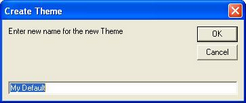
The symbology editor will then open allowing you to change symbology in your new Theme.
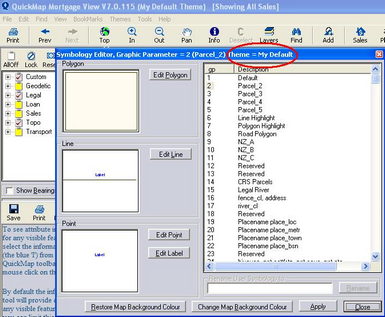
Themes can be changed by selecting them from the drop-down Menu. Your own Themes are listed under "My Themes" and can be modified.