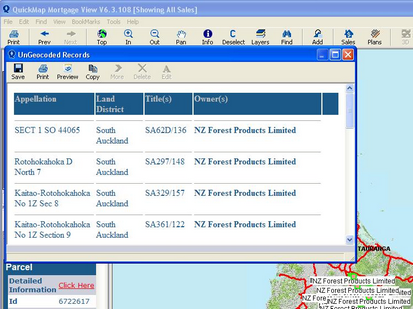The WildCard search feature will also help you track down that hard to find property information.
From the Search Menu, type in what you are looking for, followed by the Asterisk Select the Wild Card button and all instances of the search item will be displayed.
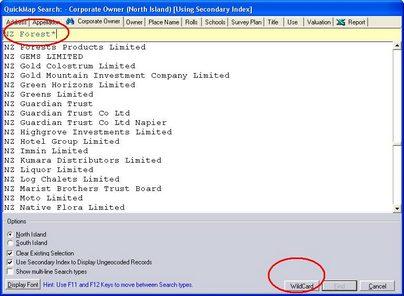
Hold down the shift key and click on all instances which you wish to search the Map for and click on Find
.
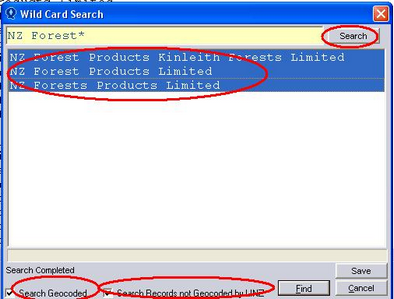
The Geocoded search will show all geocoded records on the map. Any that are not geocoded will be generated in report form which will provide other details, such as Title Reference, on which to do a further search.