QuickMap allows you to generate a report or list from any layer. For example, you could generate a list of title and owners in any given suburb from the Appellation Layer, or report properties of a certain area from the Parcel layer.
Example: to select properties that have an area between 1000 and 1200 square meters:
| • | Press CTRL/R to open the report form or Find (binoculars)-> Report. |
| • | Select Parcel from the pull down list box, then click the Advanced Options tab. |
| • | Check the Use Geometry Filter Option check box. Check the An Area is between check box, and type 1000 in the top edit control, and 1200 in the bottom (square metres). |
| • | Click the Run Report button. This will bring up a form asking you to select which fields you want included in the report. Click the Select All button and then OK. |
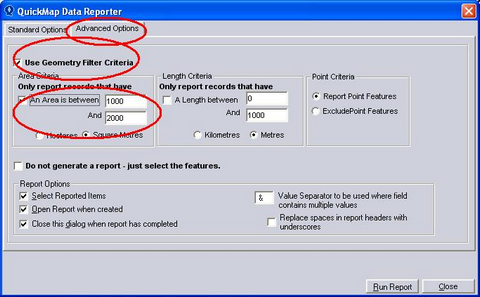
This will generate a Microsoft Excel spreadsheet of all parcels in the screen extent between 1000 and 1200 square meters.
| • | To just select the features rather than generating a report, select the option - Do not generate a report - just select the features. |
These parcels or anything selected using the find, info, selection or report tool can be copied into your own layer for reference later.