There are many situations when you may find it useful to copy existing QuickMap features to your own layer.You may, for example, wish to build up a layer of parcels you manage or have worked on, or simply wish to report on for a client.
Any feature can be copied by first selecting it, then copying it to your personal layer.
Step 1 - Select the feature
a) Select using Find...etc from the Find Button on the toolbar
b) Select by radius, rectangle or irregular shape by right-mouse clicking on the map
c) Select by report using the Advanced tab
d) Select by using the Info Tool (make the Parcel layer the Active Layer if requiring more than one parcel)
Step 2 - Once the features are selected, right mouse click on the map again and choose Copy Selected Objects to..
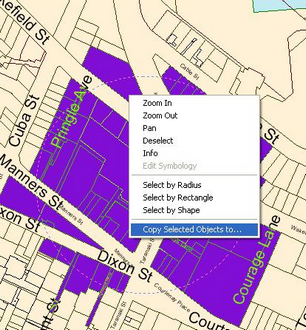
Select the Layer to copy to, then OK.
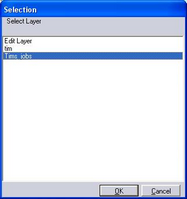
These features will now be in the new layer. It is possible to update the attributes of this layer.