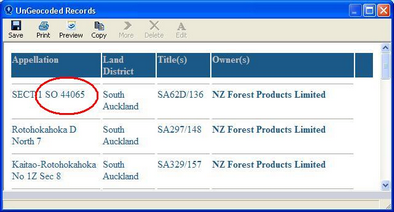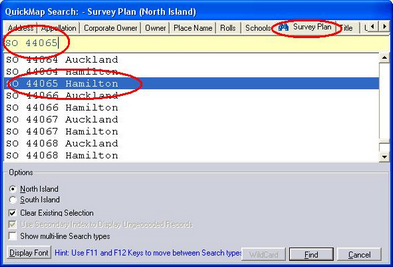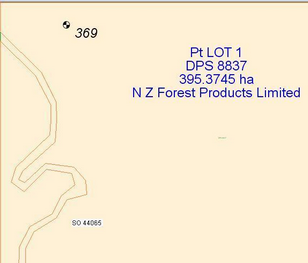QuickMap Enterprise has the ability to search on ungeocoded Titles, Owners or Legal descriptions.
NOTE: The Matching Tool will also provide assistance in searching for Properties which are not linked directly to a title.
To use the ungeocoded search feature, search as normal by clicking the Find button, then typing your search. If any ungeocoded parcels exist, and you have ticked the "Use second index" button, they will be reported. The information included in the report should be sufficient to track down exactly where the parcel is.
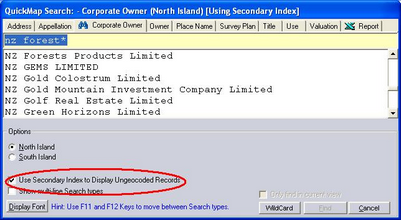
An asterix in the after the name in the Name bar and the WildCard button will enable all instances of that name to be found.
Click on Search, then highlight the records to be found.
There are options to search by:
| • | Primary Geocoded Records (ie LINZ have matched Title Data to Survey Parcel) |
| • | Records not Geocoded by LINZ (ie matched Title to Survey Parcel) but that may or may not have been geocoded by QuickMap. |
| • | Only Find in Current View (Restricts search results to current map extents). |
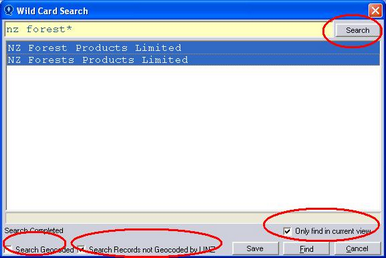
The report generated will provide additional information on which to search for the parcel (in the example below - Survey Plan No.)