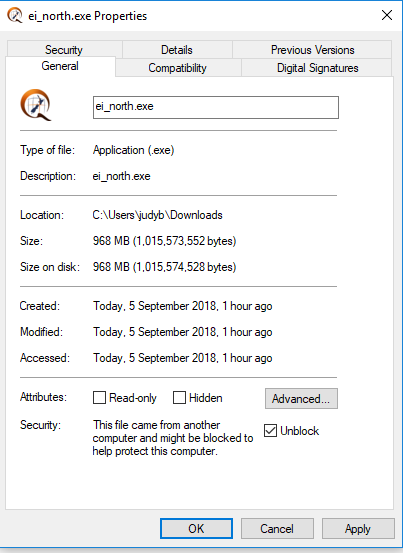When running the Quickmap Data update that was downloaded from the internet, the executable file displays this message:
Search for an app in the Store?
You need to install an app for this task.
Would you like to search for one in the Store?
This message actually comes from Windows, and is due to Microsoft’s built in security settings. By default, when you download an executable file (exe file) from the internet, Windows blocks it from running. The Search for an app in the Store message seems more like an incorrect (buggy) response to the fact that Windows has been unable to run the exe file.
To fix this you can either cancel the pop up and run it again, or right click the exe file and tick the “Unlock” checkbox at the bottom of the window, then click OK.