It is possible to add custom images such as logos, legends (manually pre-prepared), etc to printouts.
Select File, Print Setup
| • | "Show Custom Images" tickbox will ensure that any Images which have been set to print will appear on the printed map. |
| • | "Show Images On Map" tickbox will display the images on the map prior to printing. |
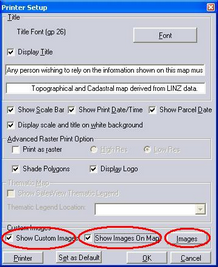
The "Images" Button allow the custom images and their location to be selected. (Note the image location checkbox on the left
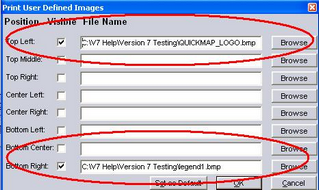
If the Default is Set, these images will automatically appear on printed maps.
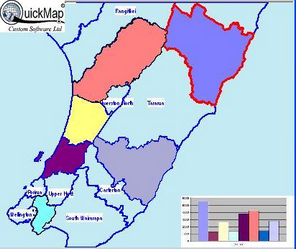
Removing the tick from the Visible box will leave the path for the images but they will not appear on the printout.