| • | In the Google Earth Places list on the left hand side, open out the folders Temporary Places->QuickMap SalesView Sales Data->Sales Information. |
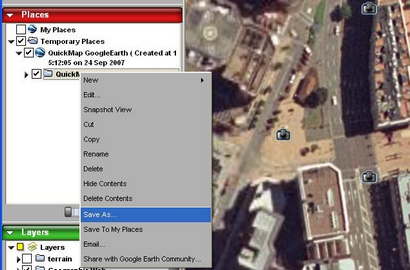
| • | Right mouse click on Sales Information and Choose Save As off the menu and save the file as QuickMap.KMZ. |
This small file can be emailed to anyone for viewing in Google Earth.