QuickMap allows you to colour your parcels based on Sale Price. You can also use it to highlight properties that have sold within your price range. People buying a property may find this visual representation of sales easier to comprehend than a list.
Click the Sales button. From the Sales Filter form, click the Thematic Map button.
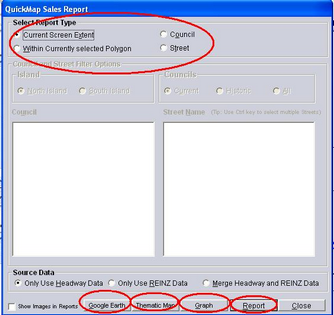
In the Sales Thematic Map settings form it is possible to adjust the range of Sale Value, the number of steps and the rounding Value. Click the Apply button to view your thematic map.
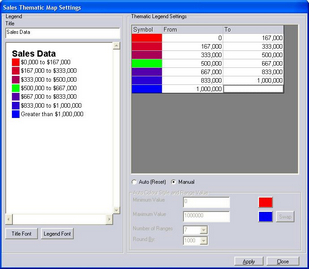
To identify properties of a particular value, set the colour for sales between any range to a separate colour (ie green). Do this by clicking the Manual button, then click the colour cell in the Symbol Column for the row 350,000 to 450,000 and change the colour to green, APPLY.
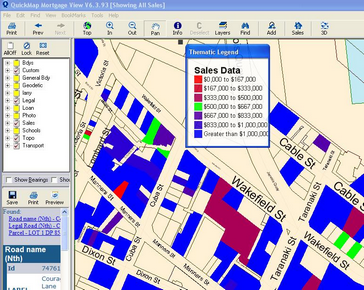
If the legend is over your map, click on the blue titlebar and drag it to another position.