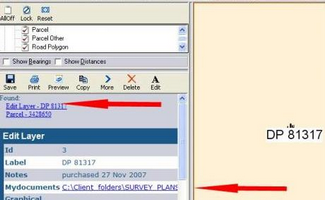If you have Survey Plans from your own source, these can be added into a layer. You may wish to create a new layer for this purpose.
| 1. | Click on Add, choose POINT as your feature type, select the Layer you wish the feature to be added to, click the mouse on your property to add the Point, and then click on SAVE |

| 2. | Add your Survey number into your LABEL field, any notes associated with the job, and browse to the already purchased Survey Plan from your LOL digital file. This will create a hyperlink in the 'mydocuments' field. |
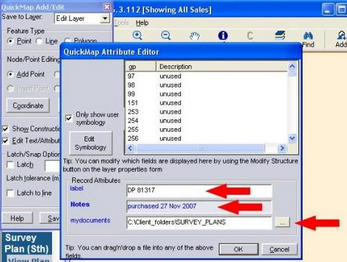
| 3. | TO SEARCH on this Survey Plan number. Click on Drop down menu - Find > Custom > “Number of Plan as per Label” |
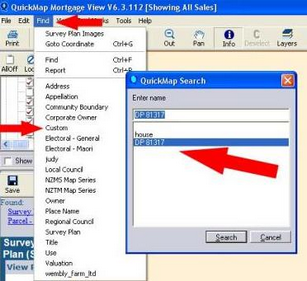
| 4. | This will show you the details relating to the job in the report box. The hyperlink in "Mydocuments" will link you to the chosen digital file. |