Select File->Import and choose Import Wizard to add a new layer from an existing Microsoft Access database. Click Ok and select the database.
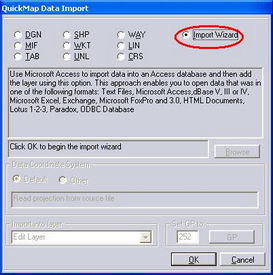
Add a layer from an existing database – Step 1.
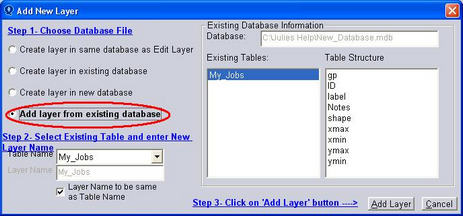
Select the Database to import the data from and then select the Table from the drop down - Step 2.
If the Layer Name is to be different from the Table name, make sure the checkbox is unticked.
Click Add Layer – Step 3.
Complete the Layer Properties form
Importing textual data
QuickMap also allows import of data such as street address, simple x/y coordinates or strings. To import textual data, it must first be imported into Microsoft Access. NOTE: Requires Microsoft Access.