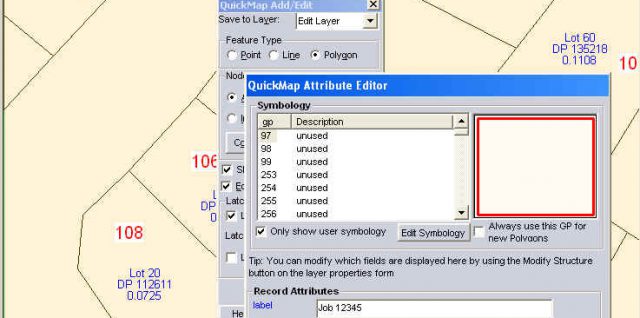Sales Missing From SalesView
The sales information within SalesView is supplied by the Local Authorities. Under the Local Authorities Act 2004, Local Authorities are informed of property transactions within their area by the property purchasers lawyer. Usually the sale is lodged with the Local Continue reading Sales Missing From SalesView